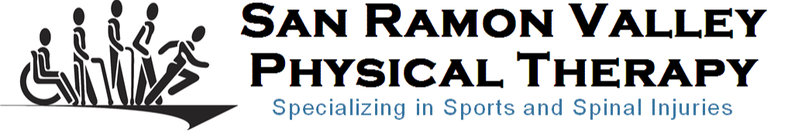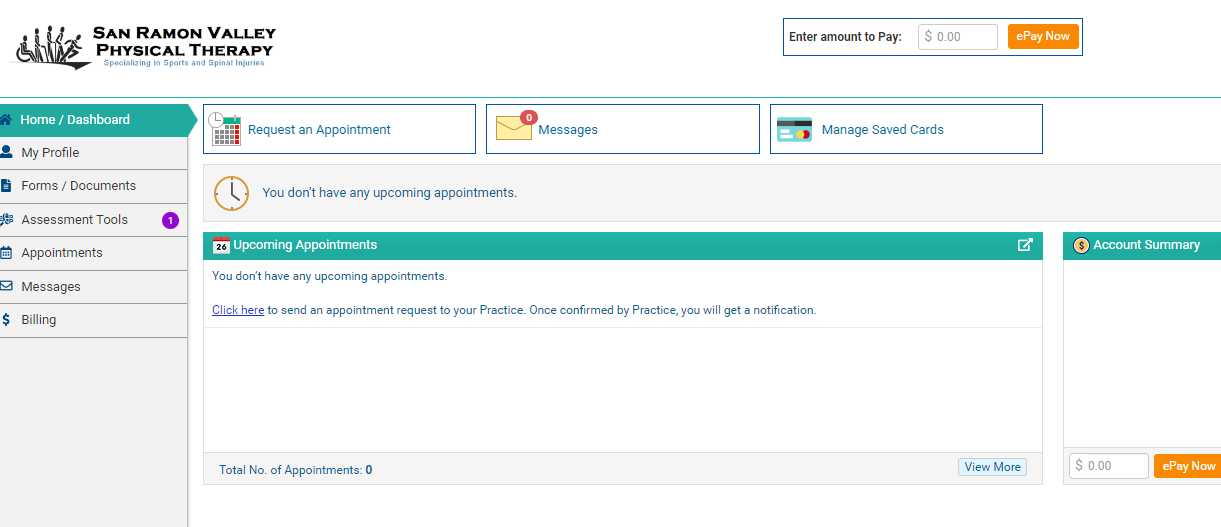CLICK HERE to access our Patient Portal!
On the Patient Portal you can:
- View your future appointments
- Request an appointment
- Check and pay your patient balance
- Update your contact and insurance information
- Message the clinic directly